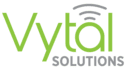How This PM Tool Can Boost Performance
Why Atlassian Jira is so popular
What started as an issue-tracking tool built by a small company in 2002, Atlassian Jira has grown to one of the most widely used work management tools, helping organizations like NASA, Snapchat, and Tesla.
Atlassian is used by 83% of fortune 500 companies, with 10 million monthly active users, and over 65,000 companies relying on Jira software to manage their projects. According to Okta’s Business @ Work 2020 report, Atlassian product suite is the most popular app deployed by IT teams and the fifth most popular app deployed overall.
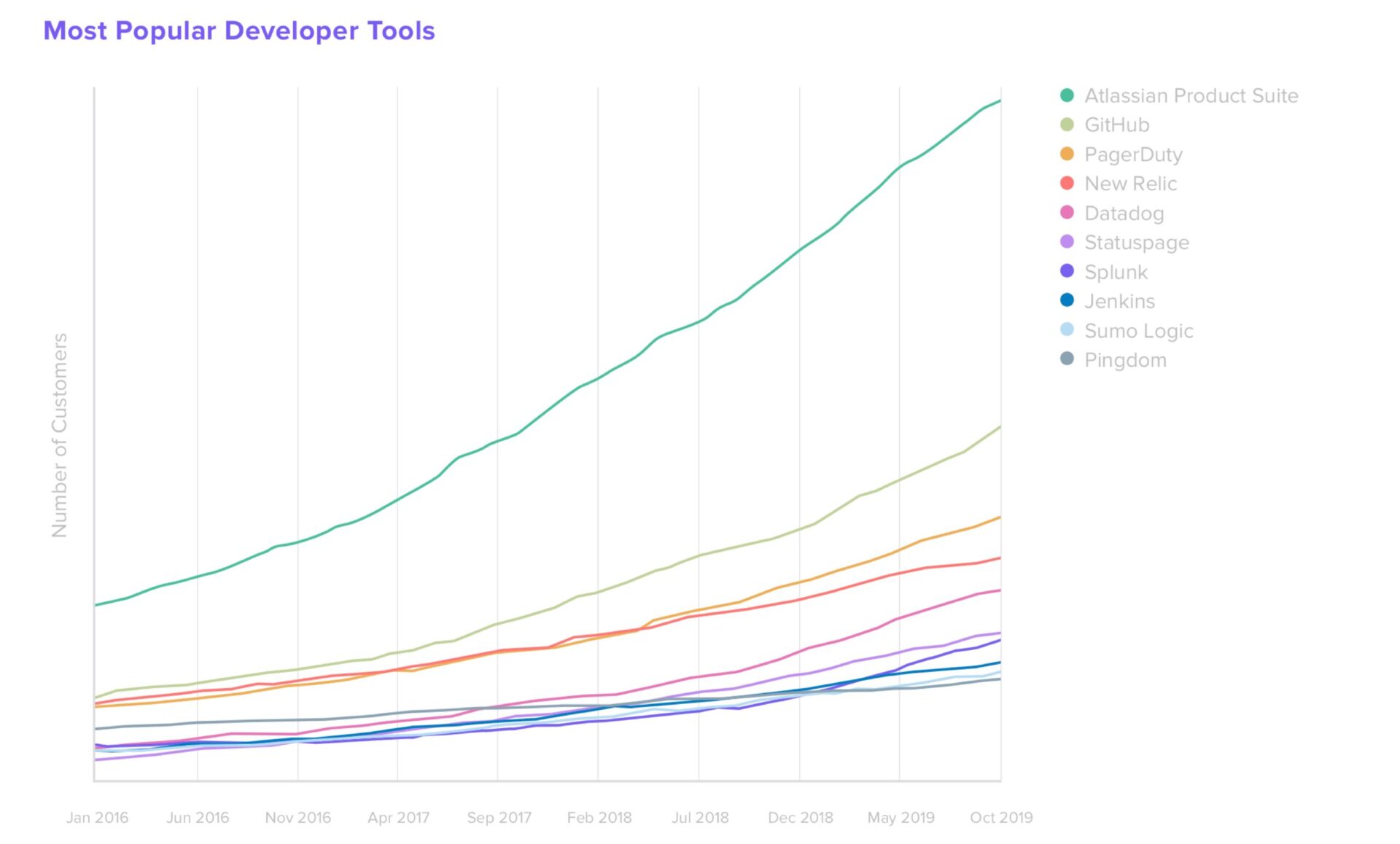
Source: Atlassian.
So, what makes it so popular? Jira is intuitive and helps manage everything from task tracking, incident management, test case management, roadmaps, progress reporting, automation, document flow, bug tracking, and more. Additionally, Jira was designed with agile development teams in mind. Jira provides functions that support any agile methodology and workflow. Because of this, it’s especially beneficial for teams practicing Scrum, Kanban, DevOps, or managing IT customer service.
When implemented well, Jira can give teams a significant performance boost by:
- Enabling teams to visualize their workflow and process
- Providing transparent real-time status of individual and team tasks
- Improving team communication and collaboration
Creating a Visible Workflow
Making work visible is beneficial for everyone on the team. Jira removes the ambiguity of who is responsible for completing tasks. Teams can more easily agree on the steps needed to complete tasks, enabling work to finish quickly. Teams can visualize individual tasks as a Jira “issue,” which can be anything from a user story, a bug, an incident, or an inquiry. Scrum and Kanban teams have built-in functionality to create cards or tickets for tasks. These tickets are visible to all, and it’s easy to see workload by person or team using the pre-built reports and boards.
Additionally, Jira allows teams to automate their workflow; automation triggers can apply transitions between any two states, such as going from Research>QA> Approve>Respond>Done, or a simplified flow such as To do>In Progress > Done. Automation ensures updates are happening in real-time and are hyper-accurate.
Transparent, Real-Time Status Of Individual And Team Tasks
Jira is a self-service tool that allows teams to view the status of their tasks and their colleagues. Teams can use everything from Sprint boards and Kanban boards to multipurpose dashboards. This transparency prevents scope creep, as well as unexpected work.
Scrum teams can effectively generate and review Sprint reports, turndown charts, and epic turndown charts; they can also identify bottlenecks in processes or with people. Kanban teams can see how many items are in the backlog, work-in-progress tasks, blocked tasks and completed work. Users have the option to filter information individually.
In addition to transparency teams experience, stakeholders can also see the exact status of their project without asking a manager or an admin to produce a status report.
Improved Communication And Collaboration
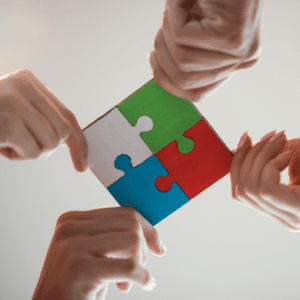 Jira is ideal for remote employees. It creates a level playing field for on-site and remote staff. All see the same information— remote employees are not at a disadvantage. Jira’s comment feature reduces emails by allowing team members to collaborate directly and with context. Team members can collaborate 1:1 or in a group setting, which significantly reduces the volume of emails and instant messages – productivity killers. Whether you’re drafting a document and need information or you’re writing code and need clarity on requirements, you can ask your colleague right within Jira.
Jira is ideal for remote employees. It creates a level playing field for on-site and remote staff. All see the same information— remote employees are not at a disadvantage. Jira’s comment feature reduces emails by allowing team members to collaborate directly and with context. Team members can collaborate 1:1 or in a group setting, which significantly reduces the volume of emails and instant messages – productivity killers. Whether you’re drafting a document and need information or you’re writing code and need clarity on requirements, you can ask your colleague right within Jira.
When meeting reminders pop-up every hour on the hour, it’s tough to find focus time to dive into the next project. When meetings seem to dominate the day, and there’s a strong chance most meetings are unproductive, it can feel like a waste of time. The real-time status and visualization features can eliminate the need for weekly check-in meetings without missing consistent, clear communication.
Boosting Your Performance
If you’re already using Jira and aren’t seeing the results you’d like or need help getting started, our experts at Vytal Solutions can help you maximize the usage of Jira to make processes efficient and straightforward. Additionally, we consistently report issues and suggestions to Atlassian for improvements.
To learn more or for a quick demo using real-life examples , email sachin.mathur@vytalsolutions.com.